We know Virtual Small Groups are different than what we’re used to, so we wanted to provide some tools to help your Small Groups build community and have fun! There are several games to choose from that can be played virtually to get your group started or if the group wants to spend extra time hanging together after the group wraps up. Your group can pick one game a week to try out. Have fun with it! We’ve also provided a list of questions to help you get to know each other better. Pick one or two questions a week to have each group member answer to kick off the group.

Small Group Leader Resources